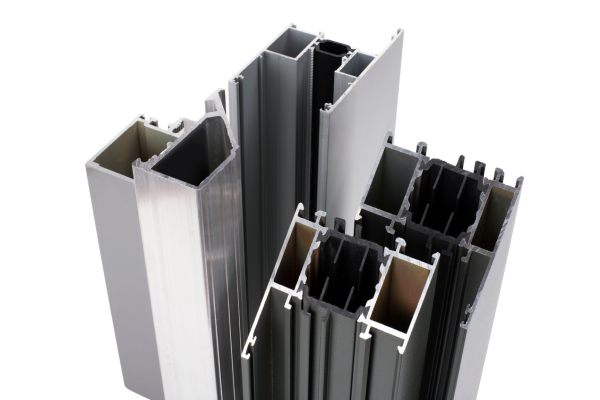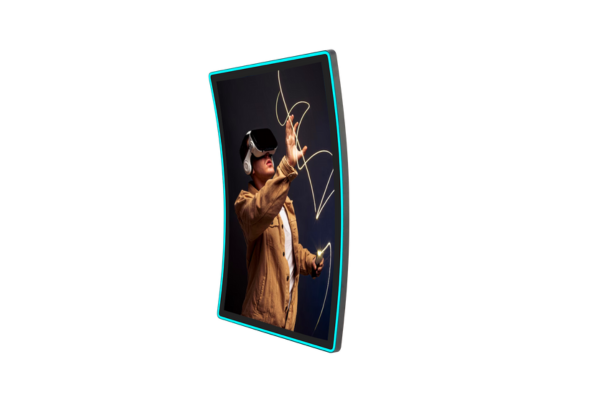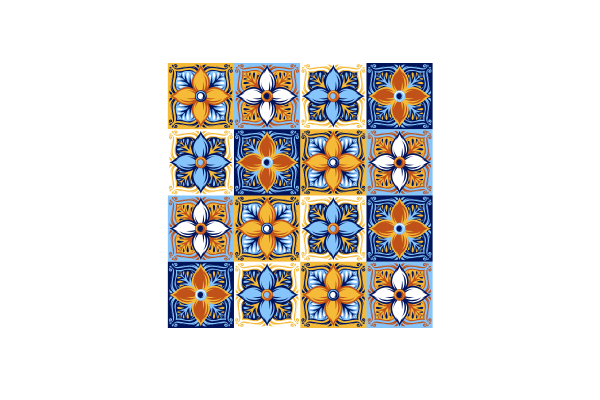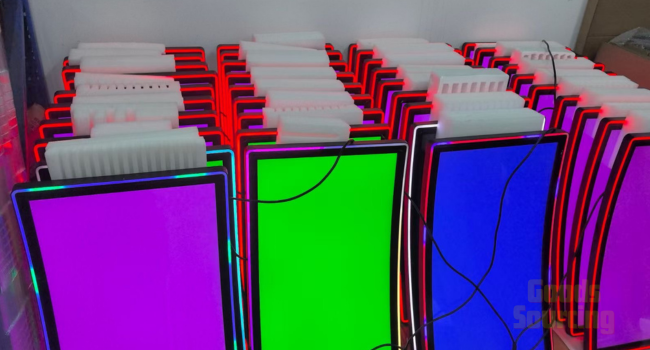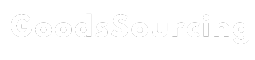When it comes to gaming, the right display can significantly enhance your experience. If you're looking for a budget-friendly gaming touch display under $500 with unique designs like C-curve, J-curve, or vertical orientations, you're in luck! These unconventional screen shapes add a futuristic flair to your setup while improving immersion and multitasking.
In this guide, we’ll explore some of the best options for gamers who want a large, touch-enabled display (32–49 inches) with ergonomic curves or vertical formats—all without breaking the bank.
Why Choose a Curve or Vertical Gaming Display?
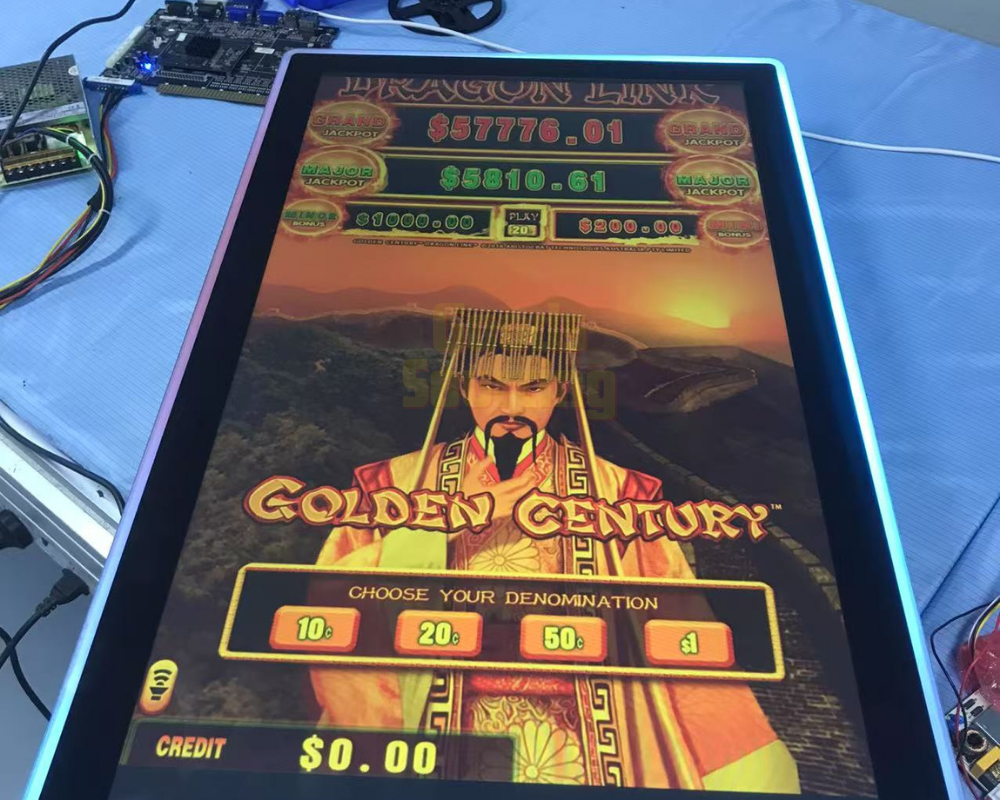 1. C-Curve & J-Curve Displays: Enhanced Immersion
1. C-Curve & J-Curve Displays: Enhanced Immersion
- Wider Field of View: The curved design wraps the screen around your field of vision, creating a more immersive gaming experience, especially for racing or flight simulators.
- Reduced Eye Strain: A gently curved screen minimizes distortion and keeps your eyes focused naturally.
- Better Multitasking: Some curve designs (like J-curve) allow side-by-side app windows without feeling cramped.
2. Vertical Displays: Productivity & Unique Gaming
- Perfect for Scrolling & Tall UIs: Ideal for roguelike games, MMOs, or work setups where vertical real estate matters (e.g., coding, spreadsheets).
- Stands Out in Competitive Builds: A vertical monitor is a bold statement for gamers who want a unique setup.

How to Choose the Right Curve/Vertical Display for Gaming
When it comes to setting up an immersive gaming experience, the type of display you choose can make a significant difference. Curve and vertical displays offer unique advantages that can enhance your gameplay in different ways. Here's a comprehensive guide on how to choose the right curve or vertical display for gaming.
Understanding Curve and Vertical Displays
Curve Displays
Curve displays are designed with a curved screen that wraps around your field of view. This design provides several benefits:
- Enhanced Immersion: The curved shape makes the image appear larger and more immersive, as if the game world is surrounding you. It's especially beneficial for racing games, flight simulators, and first-person shooters where a wide field of view is crucial.
- Reduced Eye Strain: By curving the screen, the distance between your eyes and the edges of the display is reduced, which can help reduce eye strain during long gaming sessions.
- Better Peripheral Vision: The curved design allows you to see more of the action on the sides of the screen without having to move your head, improving your peripheral vision and reaction time.
Vertical Displays
Vertical displays, as the name suggests, are oriented in a portrait mode rather than the traditional landscape mode. They offer the following advantages:
- Unique Gaming Experience: Some games, such as platformers, puzzle games, and certain types of adventure games, can benefit from a vertical orientation. It can provide a more natural and intuitive way to play these games, especially when the gameplay involves a lot of vertical movement.
- Increased Productivity: If you also use your computer for work or other tasks, a vertical display can be useful for tasks such as coding, writing, or viewing long documents. It allows you to see more content in a single glance, reducing the need to scroll.
- Stands Out: A vertical display can give your gaming setup a unique and eye-catching look, showing off your personality and style.
Factors to Consider When Choosing a Curve/Vertical Display for Gaming
Screen Size
The size of the display is an important factor to consider, as it will determine the level of immersion and the amount of screen real estate you have. For curve displays, a screen size of 27 inches or larger is recommended to fully appreciate the curved design. For vertical displays, a screen size of 24 inches or larger is a good starting point, but you may prefer a larger size depending on your preferences and desk space.
Resolution
Resolution refers to the number of pixels on the screen, and it directly affects the sharpness and clarity of the image. For gaming, a higher resolution is generally better, as it allows you to see more details in the game world. However, keep in mind that higher resolutions also require more powerful hardware to run smoothly. Here are some common resolutions and their benefits:
- 1080p (Full HD): This is the most common resolution and is suitable for most gamers on a budget. It offers good image quality and is relatively easy on your computer's hardware.
- 1440p (Quad HD): This resolution provides a sharper and more detailed image than 1080p, making it a great choice for gamers who want a higher level of visual fidelity.
- 4K (Ultra HD): This is the highest resolution available for consumer displays and offers incredibly sharp and detailed images. However, it requires a powerful graphics card to run games at 4K smoothly, so it may not be the best choice for everyone.
Refresh Rate
The refresh rate of a display refers to how many times per second the screen updates the image. A higher refresh rate results in smoother motion and less motion blur, which is especially important in fast-paced games. Here are some common refresh rates and their benefits:
- 60Hz: This is the standard refresh rate for most displays and is sufficient for casual gaming. However, if you play competitive games or games with fast-moving objects, you may want a higher refresh rate.
- 120Hz or 144Hz: These refresh rates offer a significant improvement in smoothness and responsiveness, making them ideal for competitive gaming and fast-paced action games.
- 240Hz: This is the highest refresh rate commonly available for gaming displays and offers the ultimate in smoothness and responsiveness. However, it requires a very powerful graphics card to take full advantage of it.
Curve Radius
If you're choosing a curve display, the curve radius is an important factor to consider. The curve radius determines how curved the screen is, and it can affect the level of immersion and comfort. A smaller curve radius (e.g., 1000R or 1500R) means the screen is more curved, which can provide a more immersive experience. However, it may also cause some distortion at the edges of the screen. A larger curve radius (e.g., 3000R) means the screen is less curved, which can reduce distortion but may not provide as much immersion.
Panel Type
The panel type of a display affects its color accuracy, contrast ratio, and response time. Here are the most common panel types and their characteristics:
- IPS (In-Plane Switching): IPS panels offer excellent color accuracy and wide viewing angles, making them a great choice for gaming and general use. However, they may have slower response times compared to other panel types.
- VA (Vertical Alignment): VA panels offer high contrast ratios and deep blacks, which can enhance the visual experience in games with dark environments. However, they may have narrower viewing angles and slower response times.
- TN (Twisted Nematic): TN panels offer fast response times and low input lag, making them a popular choice for competitive gaming. However, they may have poorer color accuracy and narrower viewing angles compared to IPS and VA panels.
Touchscreen Functionality
If you want a touchscreen display for gaming, make sure to check if the display supports touch functionality. Some curve and vertical displays come with built-in touchscreens, while others may require an external touchscreen overlay. Keep in mind that touchscreen displays may be more expensive and may have some limitations in terms of responsiveness and accuracy.
Compatibility with Your Graphics Card
Before purchasing a curve or vertical display, make sure to check if it is compatible with your graphics card. Some high-resolution or high-refresh-rate displays may require a powerful graphics card to run smoothly. You can check the specifications of your graphics card and the display to ensure compatibility.
Budget
Finally, consider your budget when choosing a curve or vertical display for gaming. Curve and vertical displays can range in price from a few hundred dollars to several thousand dollars, depending on the features and specifications. Set a budget that you're comfortable with and look for displays that offer the best value for your money.
Choosing the right curve or vertical display for gaming can be a daunting task, but by considering the factors mentioned above, you can find a display that meets your needs and preferences. Whether you're looking for a more immersive gaming experience or a unique way to play your favorite games, there's a curve or vertical display out there that's perfect for you. So, do your research, compare different models, and make an informed decision to take your gaming setup to the next level.
| Feature | Why It Matters |
|---|---|
| Curve Type (C/J) | C-curve = wider immersion; J-curve = side-by-side multitasking. |
| Resolution | 1080p = budget-friendly; 1440p = sharper visuals; 4K = premium but harder to find under $500. |
| Refresh Rate | 144Hz+ = smoother motion; 60Hz = better for budget or productivity. |
| Touchscreen | Rare in this price range; consider third-party overlays if essential. |
| Panel Type (VA/IPS) | VA = better contrast (darker blacks); IPS = wider viewing angles. |
Are you ready to take your gaming experience to the next level with a curve or vertical gaming touch monitor? Whether you're a casual gamer looking for a more immersive setup or a competitive player seeking the ultimate edge, we have the perfect solution for you.
📞 Contact us today to learn more about our gaming touch monitor solutions and find the one that best fits your needs. Our team of experts is here to help you choose the right display, configure your setup, and ensure that you get the most out of your gaming experience.